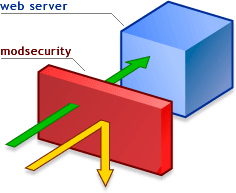Measuring system i/o
To monitor system behavior, you need to start by creating a baseline that represents normal system behavior. You can do this using a tool like the sar command. You can then use tools such as netstat, iostat, lsof, w and uptime to monitor system behavior, comparing the results to the baseline to determine whether the system is experiencing problems. netstat -g // to display information about IPv4 and IPv6 multicast group membership -i // to return information,including specific property values, for all connected network devices -r // to display information about kernel routing tables -s // to list a summary of statistics for each networking protocol -p // to list which processes are using which ports -t // to return details only for connections that use TCP Note: netstat -r has been replaced by route -e ...